
- Control and add Zigbee 3.0 devices
- Homeassistant support
- No cloud services!
- USB
- Windows, Mac, Rasperry, etc...
Home Assistant is a versatile platform that allows you to create and manage home automation. It supports hundreds of different smart devices and protocols, including Zigbee, Z-Wave, MQTT and many others. You can install it on almost any computer.
So Home Assistant is an interface to bring all your other systems together through an interface and manage them all from one place. With Home Assistant, you can create automations and scripts that make your home smart and adapt to your daily life.
The Home Assistant organization is a non-profit organization and cannot be purchased. All source code is public and open source.
Community and support. In addition, Home Assistant has its own documentation and forum where you can get help.
Privacy and security. This improves privacy and security.
Automation and scripts. For example, you can set the system to turn off lights when all family members are away from home or turn on heating when the price of electricity is low enough.
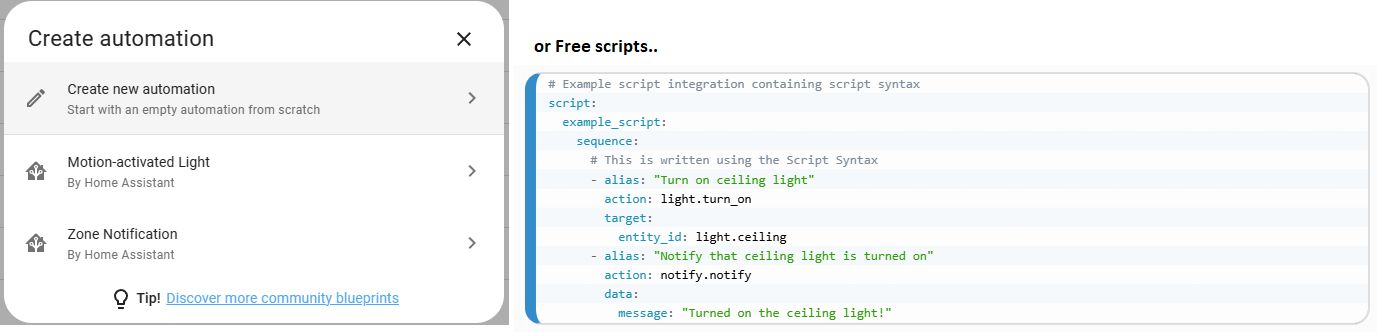
User interface: Home Assistant's user interface is web browser-based and highly customizable. You can create the views and dashboards you want, showing the status of each device and allowing you to control them. You can create a different interface for each user, e.g. a child can only see the devices in their room, or the music room only has audio controls and lights on a tablet.
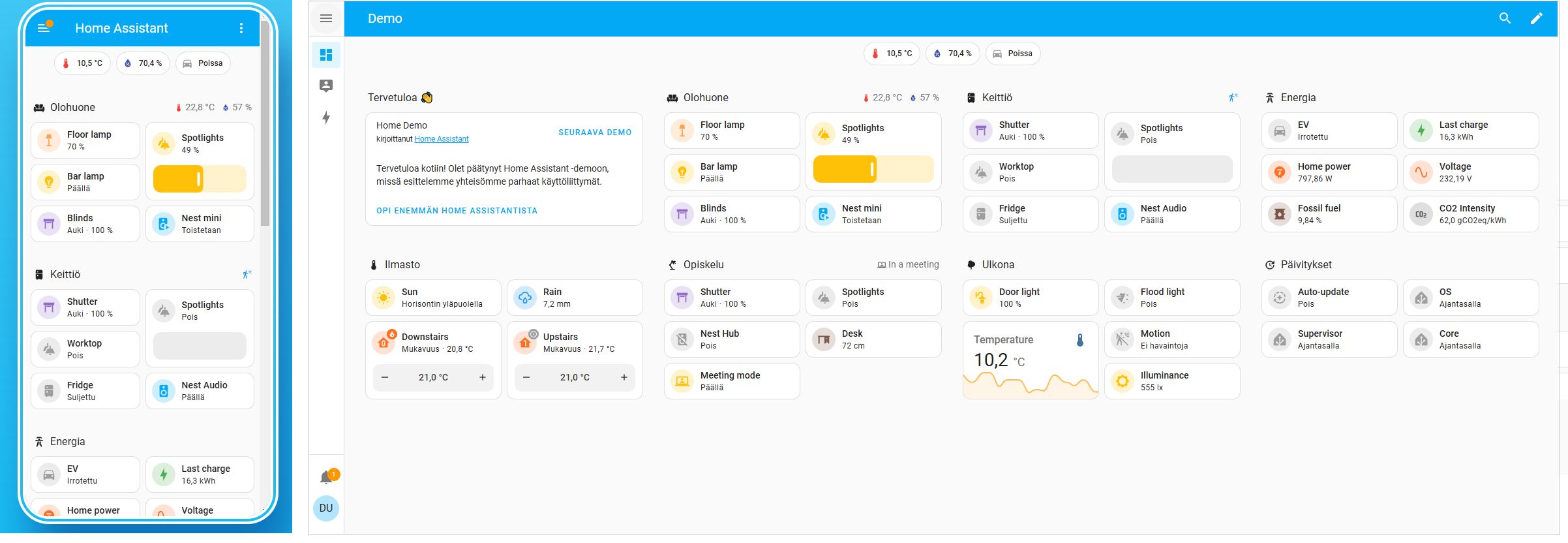
Another example of user interface is Masonry style
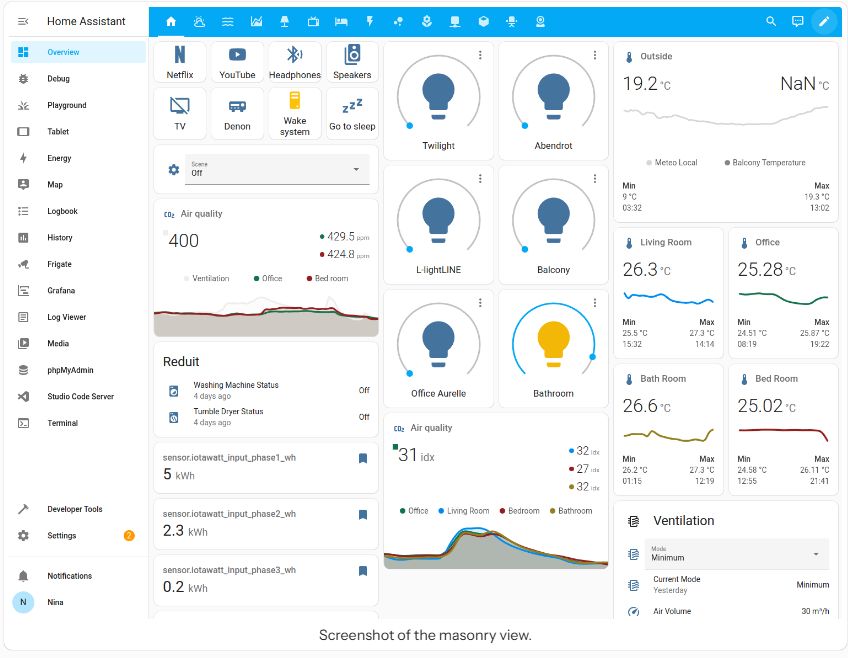
Integrations and add-ons. For example, you can add services such as Google Calendar, storage usage statistics, media servers, localized AI, speech recognition and much more to Home Assistant.
Benefits of combining Home Assistant with Zigbee devices
Raspberry Pi is the most popular platform for using Home Assistant, but it can also be installed on other devices such as NAS devices, servers or virtual machines. Installation can also be done on any old computer, so give your old machine a new life! There are several versions of Home Assistant for different platforms and you can use e.g. Home Assistant OS or via Docker container.
We offer a Conbee2 USB ZIgbee stick to go with your Rasperry/Gaming PC to add all your Zigbee devices to your system, or an easy and fast LinknLink smart display with built-in plug'n'play Homeassistant and Zigbee antenna.
Home Assistant is particularly suitable for those who want to create a customised and extremely flexible smart home solution that offers full control over home appliances and automation. It is an excellent choice for those who value privacy, local control and deep customisation. With Home Assistant, you can build a smart home solution tailored to your needs.
Home Assistant can be used for almost anything, but there's a flip side which means you need to have an interest in managing it. Who do we recommend?
Home Assistant is the ideal choice for those who enjoy technical tweaking and customisation. If you have experience with smart home devices, programming or configuring systems, Home Assistant gives you full control over your home devices and automation. It allows you to create complex automations, scripts and controls that are not possible with most commercial smart home solutions.
If you are a programmer or developer, Home Assistant offers API interfaces, add-on development and custom component support. You can create and customize your own device integrations, automations and scripts to make your home even smarter. There's also an active community around Home Assistant where code snippets and automation examples are shared, so you can benefit from the work of others and contribute to the development process yourself.
Home Assistant supports a wide range of smart home devices and protocols (such as Zigbee, Z-Wave, MQTT, Wi-Fi, Bluetooth, etc.). If you have smart home devices from different manufacturers and want to connect them to a single system, Home Assistant is the perfect solution. It can connect and control devices that might not otherwise work together in a commercial ecosystem (e.g. Google Home or Amazon Alexa).
The benefits of Home Assistant are that it can run completely locally without cloud services, which improves privacy and security. If you don't want to share your smart home data with third parties and value full control over your data, Home Assistant is an excellent choice. You can ensure that all your data stays on your own network without cloud-based solutions.
Home Assistant is designed for automation. If you want to create a smart home that responds to the environment or user activity without constant manual control, Home Assistant is the best choice. For example, you can:
Because Home Assistant works locally, you don't have to pay ongoing monthly fees like many cloud-based smart home solutions (e.g. Nest Aware or Ring Protect). You can buy devices, connect them to your system and use them without the extra costs associated with cloud services. With Home Assistant, you can optimise energy use and reduce consumption by setting your smart home to respond efficiently to environmental changes.
Home Assistant is surrounded by a large and active community that shares guidance articles, solutions and code snippets. If you want to get help with problems, find inspiration for new automation or share your own solutions, the community is a great resource. In addition, Home Assistant has extensive documentation to help you get started easily.
Home Assistant may not be the right choice for everyone, even though it is a versatile and powerful smart home solution. Here are some user groups for whom Home Assistant may not be suitable
Home Assistant requires some technical knowledge, especially when it comes to installation and configuration. Although its user interface is fairly straightforward, the initial setup of the system, integration of devices and creation of automations can be challenging if you have no previous experience in home automation or programming. If you are not willing to spend time learning the system or are not interested in technical adjustments, Home Assistant may not be the best choice.
Home Assistant offers tremendous flexibility and customisation possibilities, but it also requires time and effort to configure system settings, device integrations and automations. If you prefer a more "off-the-shelf" solution where devices work right out of the box without much adjustment, you may find Home Assistant too complex.
Home Assistant is an open source project, and while it has an active community and forum, there is no formal customer support available in the same way as commercial solutions. If you are not prepared to seek solutions and ask for help from the community yourself, you may need more customer service that offers direct support.
If your use of smart home solutions is limited to basic functions such as turning on and off smart lights, off-the-shelf cloud-based systems (e.g. Philps HUE, Tuya, Azoula, Google Home or Amazon Alexa) may be more sufficient and easier. Home Assistant is a better choice if you want to create more complex automations and connect multiple devices from different brands and protocols, but it may be too much for simple users who don't need advanced features.
Home Assistant works best when installed on a local server such as a Raspberry Pi (or a ready LinknLink display!), NAS device or other dedicated device. If you don't have the desire or ability to keep a local server running, and aren't willing to learn network settings and security protocols, Home Assistant may be too much trouble.
Zigbee is a popular wireless protocol that allows smart home devices to communicate with each other. It is particularly known for its low power consumption and reliability, making it the perfect choice for Home Assistant. Zigbee devices such as smart lights, motion sensors, smart thermostats and light switches can easily connect to Home Assistant, allowing you to control all your home devices from one place. Zigbee is also "Futureproof" because it is part of the Matter community. Of course, Home Assistant also supports Matter devices.
Why Zigbee for Home Assistant?
In our online shop, you'll find all the products you need to make your home smart and compatible with Home Assistant. Almost all of our lighting products can be made Zigbee compatible. So we have Zigbee lights, smart sockets, motion sensors, thermostats and much more - all easily installed and controlled via Home Assistant.
Visit our online shop and make your home smart! Our expert team will help you choose the right Zigbee devices for your needs and ensure a smooth user experience.

